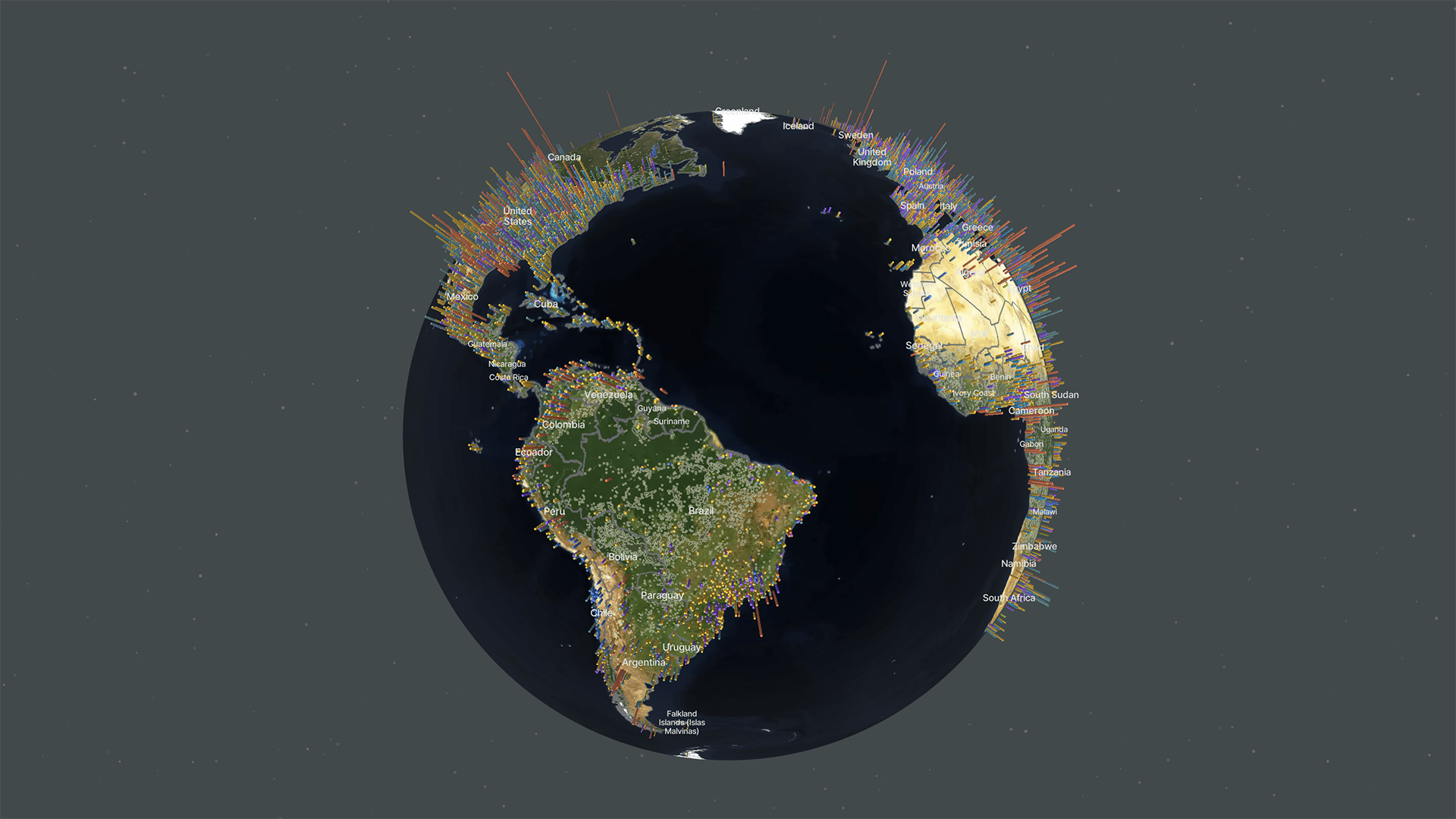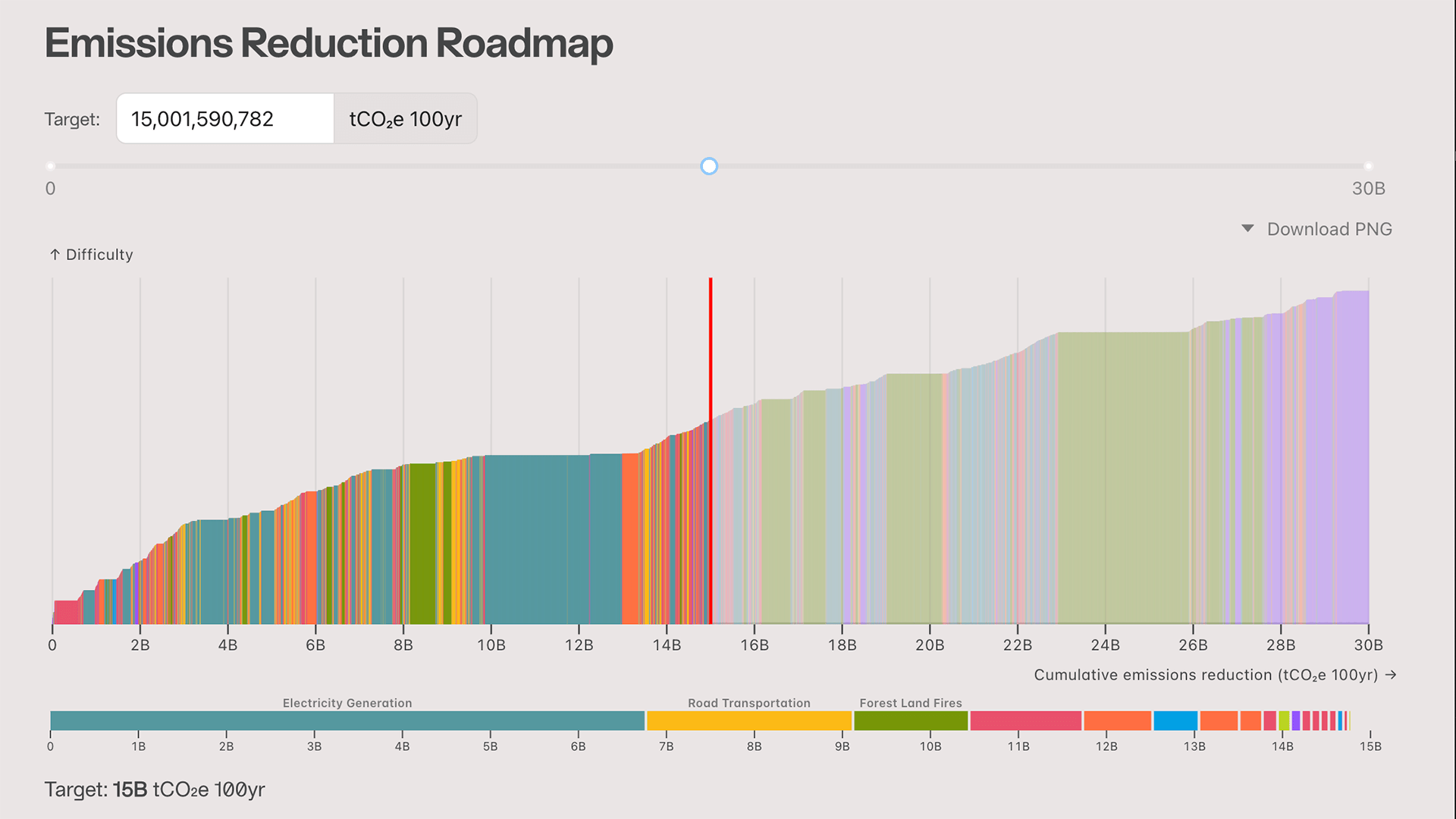Beyond the UI: What's in the Asset Metadata
When we unveiled our new dataset and updated website dashboard in November 2022, it included expanded geographic coverage, more subsectors, the ability to view results by different greenhouse gases, and other details. In total, the website UI allows users to easily investigate more than 70,000 facilities and other specific sources — including basic details about their location and annual emissions.
But much more information is available in the CSV data downloads compared to what is available on the website dashboard. In this article we’ll take a closer look at how the data are organized and what’s contained in the various CSV file metadata.
What you get when you download a CSV file package
The available data downloads are organized according to the 10 top-level sectors, such as agriculture, power, transportation, and fossil fuel operations. Clicking the ‘download’ link associated with each sector will download a corresponding ZIP file package to your desktop. Unpacking the ZIP file will then create a folder containing all the associated CSV files.
Within the folder, CSV file names correspond to subsectors in that sector. For example, the power sector package contains files for electricity generation and other energy use; the manufacturing package contains files for aluminum, steel, and cement; the fossil fuel operations package contains files for oil and gas production and transport as well as oil and gas refining.
The subsector CSV files are subdivided into two groups: asset-level data vs. country-level data. Finally, asset-level data are further subdivided into different CSV files for emissions vs. ownership.
What data fields are found within the asset CSV files
Approximately 7 million emissions sources are now accounted for in the collection of CSV files. Their associated metadata goes far beyond what’s presented in the website dashboard.
Metadata found within asset-level emissions files include:
ASSET INFO
Asset ID: this is a unique identifier number specific to each individual emissions source in the overarching Climate TRACE dataset
Asset Type: further detail distinguishing the nature of the asset (e.g., coal-fired vs. natural gas-fired power plant, blast furnace vs. electric arc furnace for a steel plant)
Asset Name: the common / popular name by which it is known (e.g., Taean power station, POSCO Gwangyang steel plant)
Subsector: the associated emissions inventory subsector to which the asset is assigned
LOCATION
Country: the country where the emissions source is located and/or to which the emissions are attributed (e.g., such as in shipping); countries are noted in the form of an ISO country code
Geographic Coordinates: the latitude / longitude point location of the emitting asset
TIME PERIOD
Temporal Granularity: the time window for the emissions estimate (e.g., annual, monthly)
Start Time: beginning of the time window in question
End Time: conclusion of the time window in question
Inventory Addition or Update: a created date (and, if applicable, a separate modified date) for when the associated data in that row of the CSV file was added to and/or updated in the Climate TRACE dataset
EMISSIONS
Emissions Quantity: total emissions by gas in metric tons for the asset over the specified time period; those emissions numbers are based on more-detailed metadata in the same file, including:
Greenhouse Gas: possible values include CO2, CH4, N2O, CO2e-100, and CO2e-20; gases are listed individually by row, so an individual asset with multiple GHG emissions numbers would have multiple rows in the CSV file (one row for each gas)
Activity Data and Activity Units: the amount of emissions-causing activity used to produce Climate TRACE estimates (e.g., megawatt-hours of electricity generation)
Capacity, Capacity Factor, and Capacity Units: theoretical maximum operating capacity of the asset, its estimated actual capacity factor relative to max, and the appropriate unit of measurement (e.g., megawatts for a power plant, tonnes of production per year for a steel plant)
Emissions Factor and Emissions Units: for a given gas, what is the asset-specific emissions factor and associated units (e.g., tonnes per MWh for a power plant, tonnes of gas per tonne of steel produced for a steel plant)
Metadata found within asset-level ownership files include:
ASSET INFO
Asset ID: matches the companion emissions CSV file
Asset Type: matches the companion emissions CSV file
Asset Name: matches the companion emissions CSV file
Subsector: matches the companion emissions CSV file
OWNERSHIP INFO
Owner Name: the immediate ownership entity (e.g., Korea Western Power for Taean power station)
Owner Classification: e.g., primary, secondary
Ownership Percentage: the proportion of the asset owned by the immediate entity
Direct Parent: if the immediate ownership entity is a subsidiary of a parent company, that parent is noted here (e.g., KEPCO for Korea Western Power over Taean power station)
Group: The ultimate parent (this is what will be listed on the website). There will only be one owner_grouping per asset. The company listed in owner_grouping does not necessarily own the company in owner_direct_parent. It is just the list of companies that have greater than 50% interest in the asset.
LOCATION
Country: matches the companion emissions CSV file
Geographic Coordinates: matches the companion emissions CSV file
Every row and every column of the CSV files might not be filled in for every asset, and will vary by sector and subsector, applicability, and data availability. If a value is empty (i.e., null), it is because we believe this value to be more than 0.5% of a sector or country’s emissions, but are not measuring it. If a value is 0, we believe this value to be less than 0.5% of a sector or country’s emissions.
The CSV files metadata contains far more information and granularity than what we’re able to reasonably display in the website dashboard, so we encourage users to download the data to get the full picture.
If you are interested in digging deeper into the metadata and incorporating it into your work, we invite you to contact us. We’re happy to help!